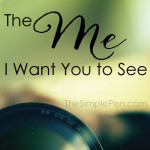One of the things you may not know about me is that I teach technology workshops for local teachers over the summer. It’s part of a workshop series that our office does every summer. In fact, I’m teaching one on blogging next week! One of the workshops I taught this summer was how to use Microsoft’s Photo Story 3 software.
One of the things you may not know about me is that I teach technology workshops for local teachers over the summer. It’s part of a workshop series that our office does every summer. In fact, I’m teaching one on blogging next week! One of the workshops I taught this summer was how to use Microsoft’s Photo Story 3 software.
Photo Story 3 is a free piece of software (download HERE) that allows you to make the same kind of photo DVDs that you may have made at CVS this week. Here’s a quick sample project I made to demonstrate how it works. (The picture quality is a bit questionable, because I published it at a small size/low quality for quick loading. The preview below also did funky things to my title screen! I promise it looks great when it’s played back for real.)
The finished product is ready for playback on your computer (Windows Media Player). If you want to burn a DVD that can be played back on a TV, you’ll need to buy the $19.99 plug-in software that converts the project into a format that can be played on a DVD player. You can get more information on the DVD-making software HERE. Once you buy and download the software, you can burn as many different photo DVDs as you like. It’s a one-time purchase.